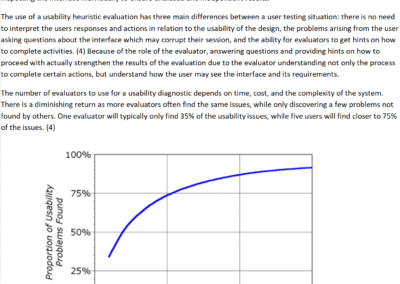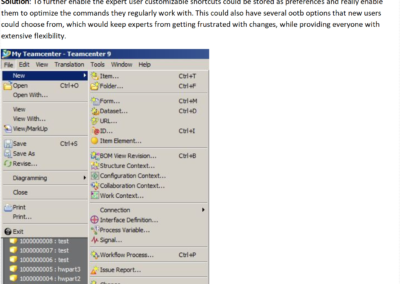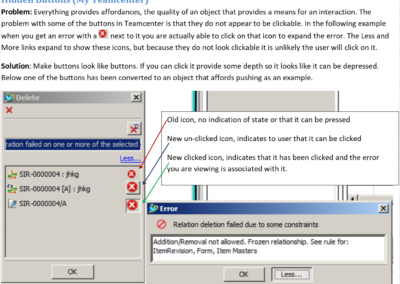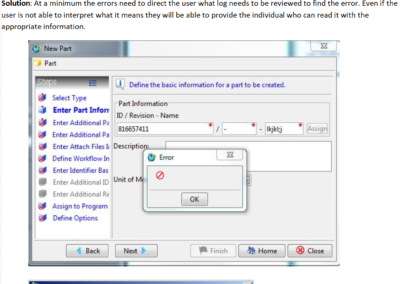Siemens UX Diagnostic
Siemens PLM Software is a business unit of Siemens, specializing in product lifecycle management software called Teamcenter.
Overview
While working at customer sites I began compiling a list of usability issues with Teamcenter. I then decided to run a more comprehensive UX diagnostic on the software.
Results
- Because Teamcenter design drew elements from multiple software areas, had aquired other applications over the years, and was incredibly feature rich, many common UX principles such as error prevention, consistency, etc. were missing.
- Some issues would be easy to fix, such as creating consistency between applications with common icons and diction for buttons.
- Other issues would be more difficult, such as different methodologies for accomplishing tasks between applications.
- The diagnostic provided a good place to start with 44 pages of resources, screenshots, and methods provided. 65 issues were identified with 20 proposed solutions.

Issues Documented
Solutions Proposed
Usability Diagnostic
There’s a sweet spot around 5 users that provides a solid cross section of usability errors without being prohibitively expensive.
Shortcuts
Teamcenter provides several shortcuts, but they don’t match up with what users expect. CTRL+P starts a workflow, CTRL+T creates an item, CTRL+M creates a form, etc.
Hidden Buttons
Because of the way the icons are shaped, they do not appear to afford clicking, so the error message is never seen.